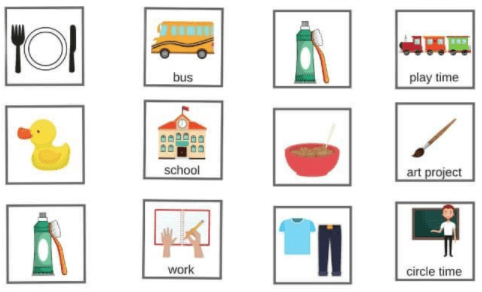4 Best Tips to Teach an Individual How to Use a Visual Schedule
Visual schedules can be commonly seen in a school environment, but it can also be beneficial in the home and community. According to the University of Utah, “visual schedules are an intervention that can help individuals with autism follow a routine, transition between activities, develop new skills, and reduce dependence on caretakers when completing daily activities.” Each visual schedule will look different based on the individual’s:
- Age
- Environment
- Daily routine
- Occasions (e.g. weekend, holiday, or vacation)
- Skills
- Activities
- And other factors
When setting up a visual schedule, it can be presented in a picture or written format. If the individual is more tech-savvy, using a visual schedule app can also be a valuable tool. After setting up the visual schedule, you will then introduce and teach the individual how it can be used. When implementing a visual schedule, the 4 best tips to teach how to use it is by utilizing:
- The Premack principle
- Prompts,
- Reinforcement, and
- The schedule consistently
- The Premack Principle
Also known as the “First and Then Rule”, this strategy can be beneficial to assist with the transition from one activity to another activity. In the initial implementation, the Premack principle can also be helpful to explain to the individual what the expectation will be. For example, if you are introducing a morning schedule you can state, “First we brush our teeth and then we get dressed.” Once the individual completes the brushing teeth portion and enters the dressing portion, you can then state, “First we get dressed and then we can eat breakfast.” During implementation, it is important to follow through with the first and then rule in order to maintain the consistency of the schedule.
- Utilizing Prompts
During implementation, you will need to guide the individual to follow the schedule. According to the University of Utah, “many individuals require physical or verbal guidance to follow the schedule and complete activities appropriately.” With one of my clients, we used a task visual schedule where we switched between preferred and non-preferred activities. During the non-preferred activities, I assist my client by using the “Tell, Show, and Do” technique to assist my client to complete the non-preferred task. The “Tell, Show, and Do” technique is:
- Tell = Verbal Guidance
- Ex.: “First finish making your bed and then we can play basketball”
- Show = Gesture or Model Guidance
- Ex.: I tap the corner of the bedsheet
- Do = Physical Guidance
- Ex.: I use hand-over-hand to guide the client to complete the first step of making the bed
As the individual becomes accustom to using a visual schedule, you can then decrease the level of assistance provided over time for the individual to follow their schedule independently.
- Reinforcement
During the initial implementation of the visual schedule, it is important to provide reinforcement to encourage the individual to consistently use the schedule. According to Vanderbilt Kennedy Center, you can “provide praise and/ or other positive reinforcement for following the schedule and for transitioning to and completing activities on the schedule.” With my client, for example, when he finishes a non-preferred task the parent and I provide a high five and socially praise him by saying, “Nice job, you finished it.”
- Utilizing the schedule consistently
When implementing a visual schedule, it is important to use it consistently as part of the individual’s daily routine. With the same client, we used the task visual schedule in every session. After a few months of using the task visual schedule, my client brought out the board we use for our visual schedule and informed what he would like to do for his preferred and non-preferred activities. With that consistency, it will demonstrate to the individual what the expectations are to their routine and will assist with the transition from one activity to the next.